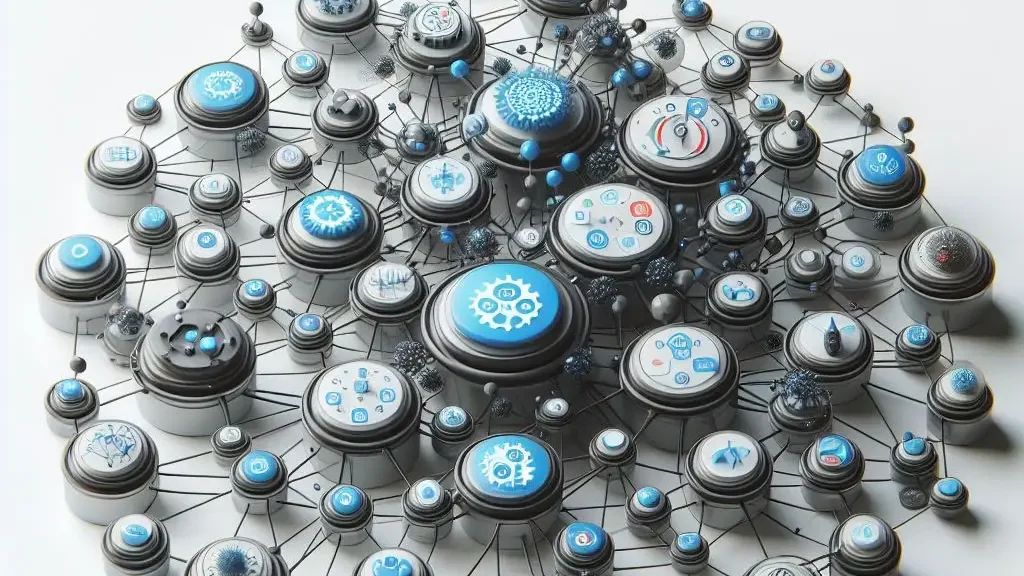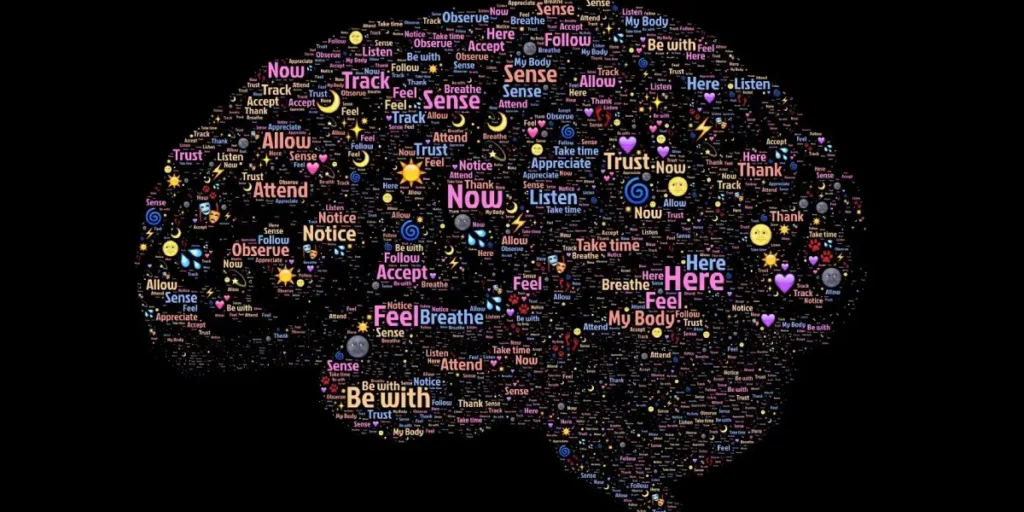Last Updated on September 19, 2025
Effective content marketing requires a deep understanding of the topics that are most important to your audience. One of the best ways to organize and optimize your content is by creating a topical map – a strategic framework that connects related content and establishes your site as a authoritative resource.
What is a Topical Map
A topical map in SEO is a plan that organizes your website’s content by topic. It shows how different pages relate to each other, like branches of a tree. This helps search engines understand what your site is about. It also makes it easier for users to find what they need, improving your site’s ranking in search results. Think of it as a table of contents for your website, but organized by subject. By covering topics comprehensively, you establish authority. This leads to more organic traffic from search engines. It also helps you identify content gaps and plan future content.
What are the benefits of Topical Map
A topical map provides structured approach that has its own several key benefits:
- Improved search engine rankings: By comprehensively covering a topic and linking related content, you signal expertise to search engines, leading to higher rankings in relevant search results. This signals to search engines that your website is a valuable resource on the subject.
- Better user experience: A clear topical structure makes it easier for users to find relevant information quickly. This improves site navigation and user satisfaction, encouraging longer visits and lower bounce rates.
- Increased organic traffic: Higher rankings in search results combined with a positive user experience naturally leads to more organic traffic from search engines. This brings more potential customers to your website.
- Enhanced content planning: A topical map highlights content gaps, helping you identify areas where you need to create new content to fully cover a topic. This ensures comprehensive coverage and avoids content duplication.
- Stronger site structure: Organizing content by topic creates a logical and user-friendly site architecture. This improves crawlability for search engines and enhances overall site usability.
How to create topical map for your website
Let’s dive into the key components and best practices for building a topical map that will strengthen your content strategy.
Step 1: Identify core topics and sub-clusters
The foundation of a strong topical map lies in two main elements – topic clusters and internal linking.
Imagine you run a website about home gardening. To build out your topical map, you would start by identifying the core topics that make up the subject of home gardening. This might include things like vegetable gardening, flower gardening, garden design, organic pest control, and so on.
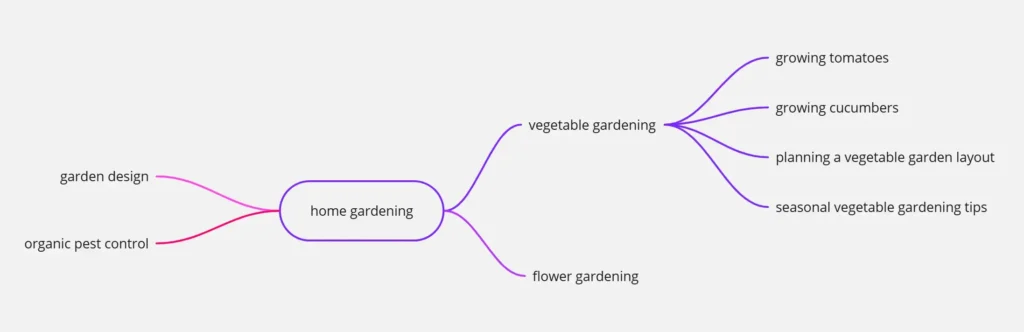
Within each of these broad topics, you would then create sub-clusters of related content. For example, your vegetable gardening cluster could include articles on growing tomatoes, growing cucumbers, planning a vegetable garden layout, and seasonal vegetable gardening tips.
By organizing your content into these interconnected topic clusters, you’re creating a semantic content network that helps users (and search engines) understand how all your different pages are related.
Once you have your content clusters established, the next step is to build strong topical connections through internal linking. This means strategically placing links between relevant pages to guide users and reinforce the relationships between your content.
For example, in your article on growing tomatoes, you might include a link to your piece on planning a vegetable garden layout. Or in your flower gardening overview, you could link out to more detailed guides on planting and caring for different flower varieties.
Internal linking not only improves the user experience by making it easier for visitors to navigate your site, but it also signals to search engines how your content is organized into cohesive topics. This can have a positive impact on your topical authority and overall search rankings.
Step 2: Developing a Complete Topical Content Ecosystem
With the foundational elements in place, let’s look at some key strategies for creating a complete topical content eco-system
Covering the Whole Topic
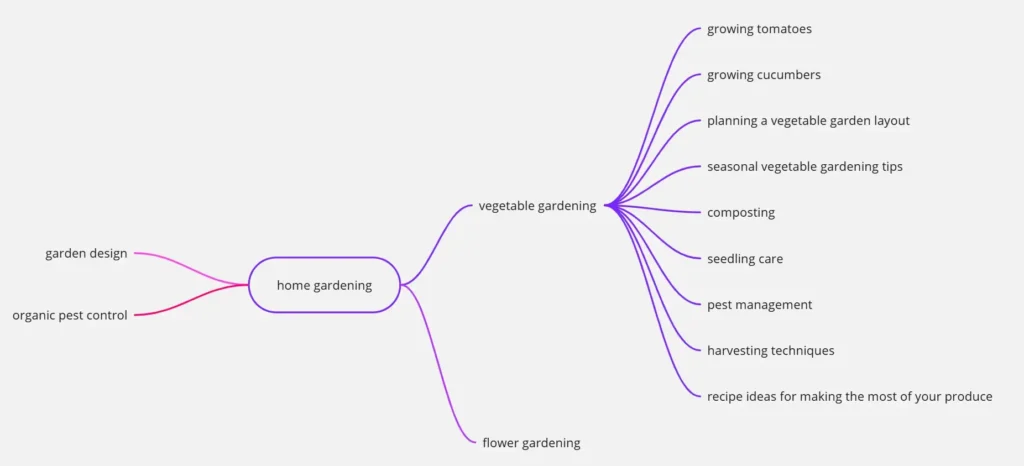
When mapping out your core topic clusters, it’s important to take a holistic approach and make sure you’re addressing all the relevant facets.
Sticking with the home gardening example, your vegetable gardening topic cluster shouldn’t just cover the basics of planting and growing. It should also include complementary sub-topics like composting, seedling care, pest management, harvesting techniques, and recipe ideas for making the most of your produce.
By taking this comprehensive view, you’ll be able to position your site as a true one-stop resource for everything related to that particular gardening subtopic.
Defining Topic Boundaries
As you flesh out your topical map, it’s crucial to clearly defined the scope and boundaries of each core topic and subtopic. This prevents overlap and ensures users (and search engines) can easily understand what each section of your content is about.
For example, your flower gardening topic cluster might cover general flower gardening tips, profiles of different flower varieties, and garden design ideas featuring flowers. But it wouldn’t extend into topics like vegetable gardening, lawn care, or outdoor decor, as those would be better suited for their own distinct clusters.
Defining these clear topical boundaries makes it easier to develop focused, authoritative content within each area.
Filling Topic Gaps
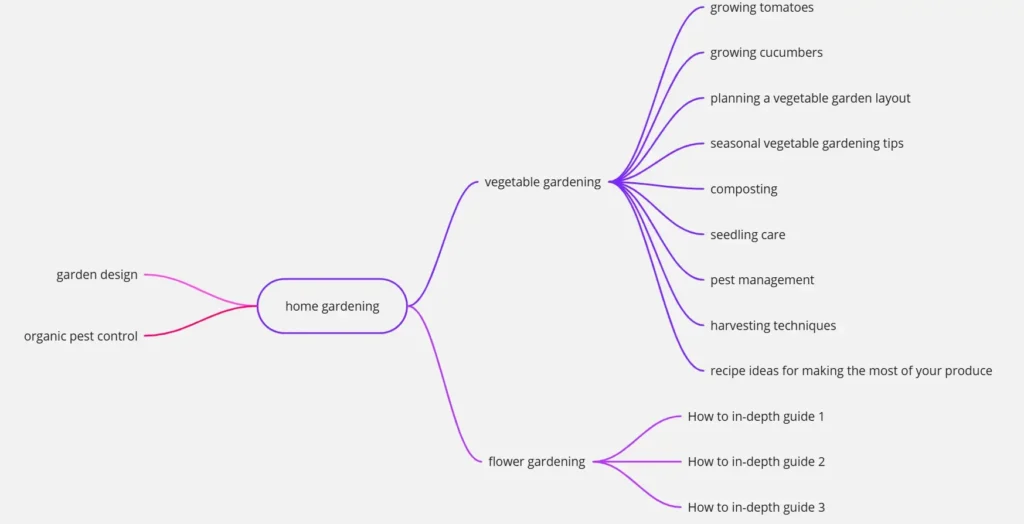
No matter how thorough your initial planning, there will always be gaps in your topical coverage that you’ll need to address over time.
Continuing the home gardening example, perhaps you notice that your vegetable gardening content is very strong, but you’re lacking in-depth guides for aspiring flower gardeners. Or you realize you haven’t created any content around planning and designing an entire edible landscape.
By identifying these topical gaps, you can strategically create new content to fill those holes. This helps reinforce your site’s comprehensiveness and topical authority.
Organizing Content Logically
Once you’ve mapped out your core topic clusters and sub-topics, the next step is to organize all that content in a clear, hierarchical structure. This logical flow helps users (and search engines) easily navigate your site and understand how different pieces of content are related.
Using the home gardening example again, your main navigation might have top-level categories for Vegetable Gardening, Flower Gardening, Garden Design, and so on. Within each of those sections, you’d then have a logical progression of sub-pages covering more specific subtopics and supporting content.
This type of hierarchical organization makes it easy for users to drill down into the exact information they’re looking for, while also allowing you to strategically link between related content at different levels.
Combining Related Topics
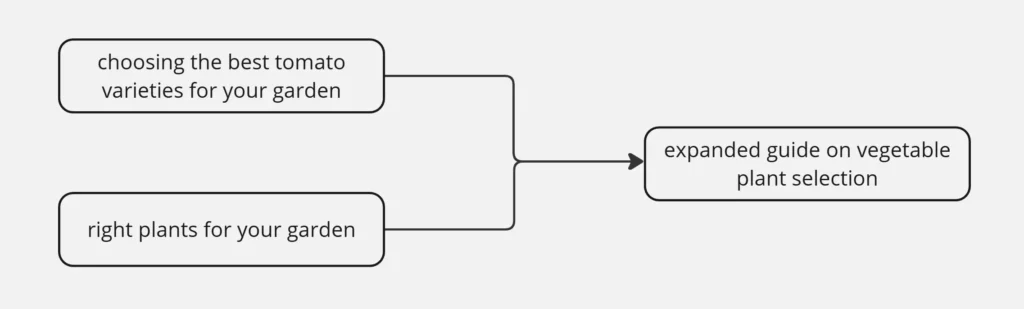
As you build out your topical map, you may find that certain subtopics or content pieces end up overlapping across multiple topic clusters. When this happens, it’s often beneficial to consolidate those related pieces into a single, comprehensive resource.
For instance, let’s say you have an article on choosing the best tomato varieties for your garden that lives within your Vegetable Gardening section. But you also have a more general piece on selecting the right plants for your garden that touches on tomato variety selection. In this case, it would make sense to merge those two articles into one expanded guide on vegetable plant selection.
By streamlining your content in this way, you can avoid duplication, improve the user experience, and further strengthen the topical relevance and authority of your most important content assets.
Step 3: Visualize Topical Map
The next step is to visualize the data to clarify things further. By visualizing the data, you gain a broader perspective to identify gaps in your existing topical maps. You can use various mind mapping tools like Miro or topical map generator to create topical maps.
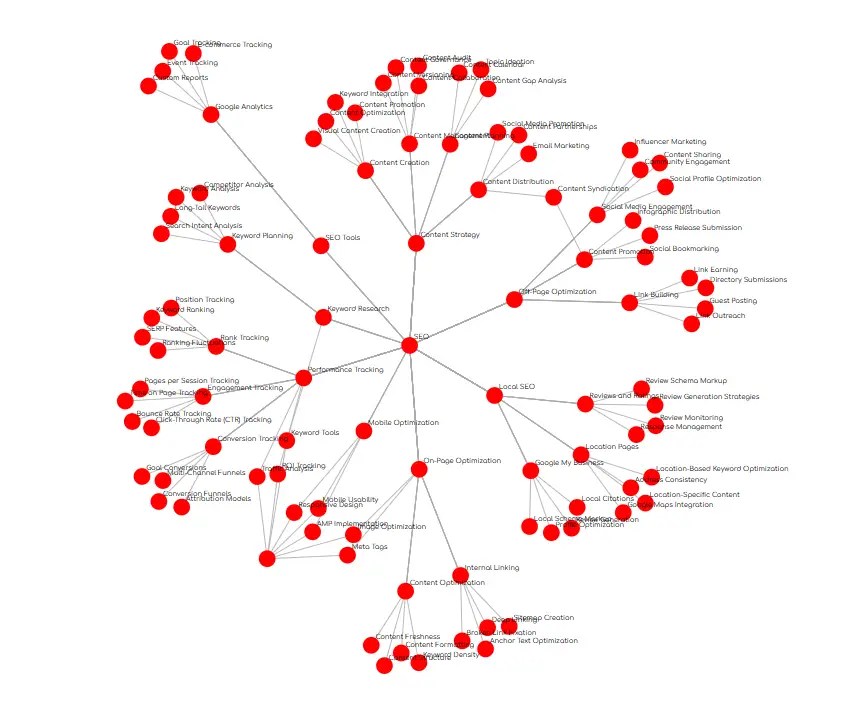
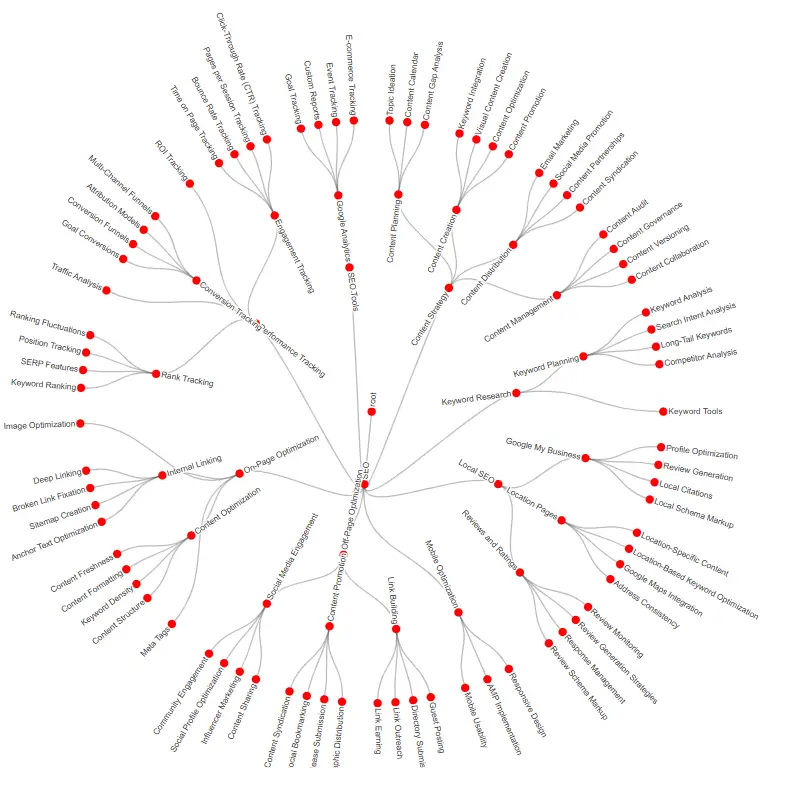
Export options for your topic map
The Topical map generator allows you to export your topic map as an SVG file. This SVG format is useful for editing purposes; you can modify it according to your needs using any SVG editor. Later on, you can convert it into PNG or JPG format at any resolution to show your clients what a topical map looks like.
Step 4: Review and update your topic map
As you continue to add content pages, your topical map should also evolve to mirror your site’s evolving content structure and establish authority within your niche. Therefore, it’s imperative to consistently review and refine it to ensure alignment with your goals
Additional Tips: Optimizing Content for Topical Authority
With the structural foundation of your topical map in place, the final piece is ensuring that the individual content pieces within each topic cluster are as strong and authoritative as possible.
Prioritizing Topics
With so many potential topics to cover, it’s important to have a system for prioritizing which areas to focus on first. Consider factors like search volume, business impact, content competition, and relevance to your core audience.
For the home gardening site, you might decide that vegetable gardening should be the top priority, since it has high search interest and aligns closely with your target customer base of aspiring home food growers. Flower gardening and landscape design could be the next focus areas, while more niche topics like hydroponics or xeriscaping might be lower priorities initially.
Prioritizing in this way ensures you’re allocating your content creation resources towards the most impactful topical areas first.
Understanding the Context
When creating content for your topical map, it’s essential to deeply understand the user intent and context behind each piece. What questions are people searching for? What pain points are they trying to solve? How does this content fit into the bigger picture of their gardening journey?
Going back to the home gardening example, your article on growing tomatoes would be structured and optimized very differently if the primary user intent is “how to grow tomatoes for the first time” versus “what are the best heirloom tomato varieties to grow.” Accounting for these nuances in user context will make your content far more relevant and impactful.
Ensuring High-Quality Content
Of course, none of the topical organization in the world will matter if the individual content pieces themselves aren’t high quality. Each article, guide, or video you create should meet rigorous standards for depth, accuracy, usefulness, and engagement.
Avoid creating “thin” content that only skims the surface of a topic. Instead, develop comprehensive, extensively researched resources that provide tremendous value to your audience. This commitment to quality will reinforce your site’s authority and trustworthiness within your topical landscape.
By putting these content optimization best practices into action alongside your overall topical mapping strategy, you’ll be well on your way to building a powerful, cohesive content experience that resonates with your target customers.
Conclusion
Developing a thoughtful, strategic topical map is essential for any content-driven website looking to establish topic authority, improve user experience, and boost search visibility.
From defining core content clusters to optimizing individual pieces, the key is taking a comprehensive, user-centric approach that ensures your site becomes the go-to destination for everything related to your core subject matter.
With the right topical framework in place, you’ll be able to create a seamless, valuable journey for your audience – and position your brand as a true industry leader in the process.
- Top AI Marketing Tools in 2026 - December 2, 2025
- Best SEO Content Optimization Tools - November 13, 2025
- People Also Search For (PASF): The Complete 2025 Guide to Smarter SEO Optimization - November 11, 2025