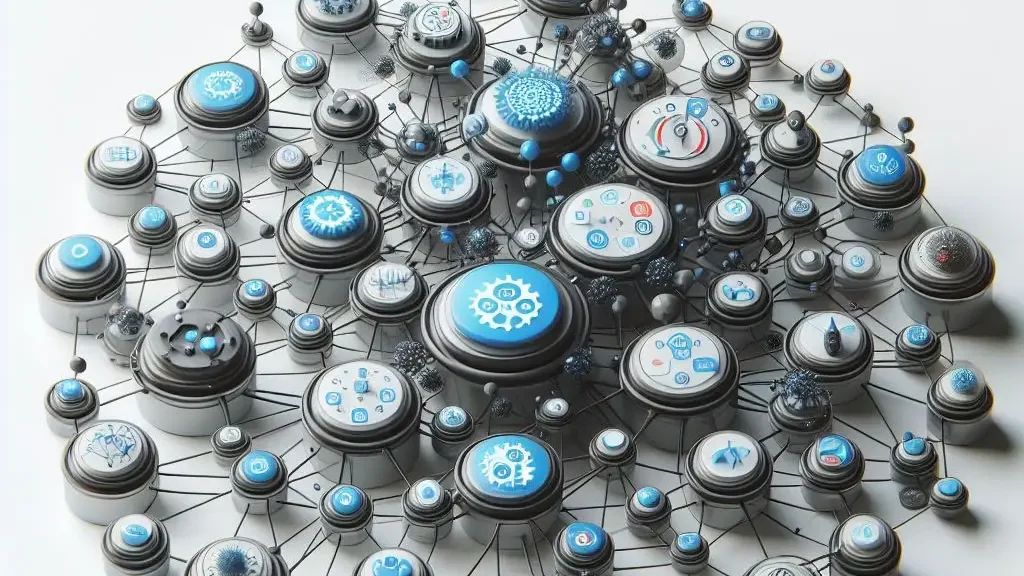Last Updated on September 19, 2025
Merging websites is a strategic move—whether you’re consolidating multiple brand sites, rebranding, or acquiring domains. But without proper SEO planning, this process can backfire, leading to ranking drops, loss of traffic, and wasted authority.
In this guide, you’ll learn how to merge websites without losing SEO by executing a careful, technically sound, and analytics-driven migration. We’ll cover everything from audits to redirects to content consolidation, ensuring your new merged site retains and even improves its visibility.
1. Pre-Merger SEO Audit & Content Inventory
Before touching a single redirect file, start with a detailed audit. Map all existing URLs from both sites and analyze them using tools like Google Analytics, Search Console, and Ahrefs.
Identify:
- Pages driving organic traffic
- Backlink-heavy URLs
- Duplicate or low-performing content
Create a spreadsheet listing all URLs, their performance, and what their fate will be: migrate, merge, delete, or redirect.
Key Actions:
- Conduct a content gap and cannibalization audit
- Decide on content consolidation strategy
- Retain evergreen, high-authority pages
2. URL Mapping & 301 Redirect Strategy
URL mapping is the backbone of a successful site merge. Create a one-to-one redirect map, ensuring every old URL points to the most relevant new page.
Avoid using 302 (temporary) redirects. Always use 301 (permanent) redirects to preserve link equity. Redirect chains (A > B > C) should be cleaned up—redirect A directly to C.
Update internal links to reflect the new structure. Use canonical tags if consolidating similar content.
Key Actions:
- Use 301 redirects only
- Map each old URL to the closest relevant new one
- Avoid redirect loops and chains
- Update internal linking to point to final URLs
3. Technical Setup & Testing Environment
Before going live, test everything in a staging environment. Block search engines from indexing the staging site using noindex and robots.txt directives.
Validate performance issues: speed, mobile-friendliness, JS errors. Run Lighthouse audits to check accessibility and SEO readiness.
Once ready, update the live site’s robots.txt, sitemap, and internal configurations.
Key Actions:
- Host on a staging subdomain or server
- Use
noindexin staging to avoid premature indexing - Pre-launch technical audit
- Update robots.txt and sitemap on launch day
4. Launch: Phased Migration & Monitoring
Expect ranking instability during the initial weeks after launch. Google’s John Mueller has warned of temporary dips post-merge. A phased migration (section by section) can help minimize impact.
Post-launch, monitor Google Search Console daily for crawl errors, indexing issues, and performance shifts. Use GA4, Ahrefs, and rank trackers to watch key pages.
Key Actions:
- Submit change of address in GSC (if domain changes)
- Monitor indexing, crawl status, and traffic daily
- Log and fix any redirect errors
- Track keywords and landing page rankings
5. Post-Migration Audits & SEO Checks
Run a crawl on the new site to find any 404s, broken internal links, or lingering old URLs. Verify that redirects are functioning and key backlinks now point to the new destination URLs.
Use Ahrefs or Moz to track backlink profiles and check link equity transfer.
Key Actions:
- Run a full site crawl using SEO website crawler to detect errors
- Check sitemap indexation rate
- Confirm backlinks resolve correctly
- Disavow bad links if needed
6. Content Optimization & Internal Linking Structure
Your new site should offer better UX, not just a blend of old content. Optimize titles, descriptions, headers, and visuals. Use internal linking to rebuild logical content clusters.
Ensure metadata and canonical tags reflect the new structure. Replace hardcoded old URLs in the content.
Key Actions:
- Transfer metadata using SEO plugins (Yoast, RankMath)
- Build topic-based internal link clusters
- Remove or improve thin content
- Validate breadcrumbs and menu links
7. Long-Term Monitoring & Recovery Timeline
Don’t expect results overnight. Full ranking recovery can take 4–12 weeks depending on the scale. Set expectations with your stakeholders.
Track SEO KPIs like organic traffic, bounce rate, conversions, keyword positions, and indexation rates. Reoptimize pages that underperform.
Key Actions:
- Create a KPI dashboard for tracking
- Review performance every 2 weeks
- Adjust redirect mappings if needed
- Provide monthly updates to stakeholders
Conclusion & Migration Checklist
A successful site merge depends on methodical planning, technical precision, and post-launch discipline. Missing a redirect or overlooking a sitemap can damage years of SEO gains.
Checklist Includes:
- Pre-migration audit
- One-to-one URL mapping
- Redirect & canonical setup
- Staging test & launch config
- Post-launch monitoring
- Internal link optimization
CTA: Download the free Website Merge SEO Checklist to ensure you cover every step.
Merging websites doesn’t have to mean sacrificing your SEO momentum. With this roadmap, you can consolidate power, reduce overhead, and improve UX—all while preserving your search visibility.
- Top AI Marketing Tools in 2026 - December 2, 2025
- Best SEO Content Optimization Tools - November 13, 2025
- People Also Search For (PASF): The Complete 2025 Guide to Smarter SEO Optimization - November 11, 2025