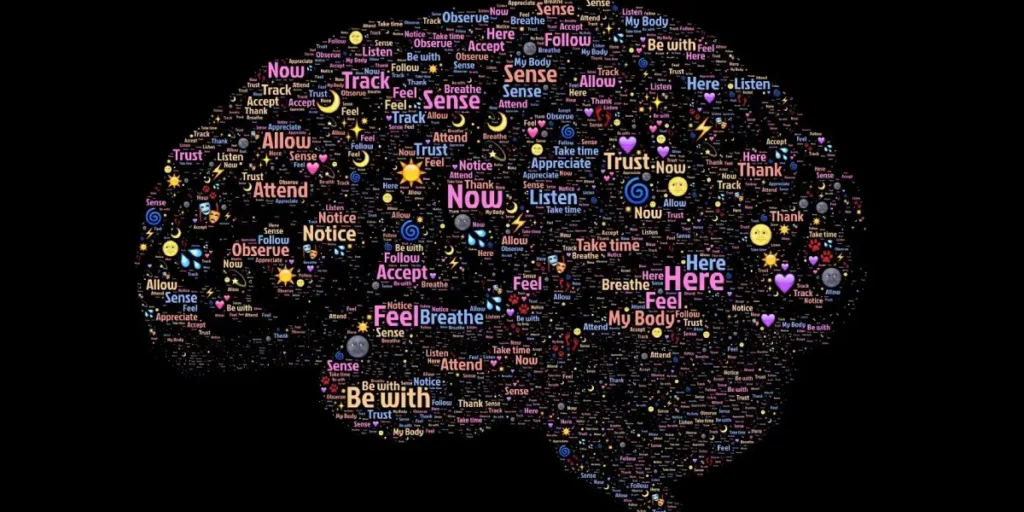Last Updated on September 19, 2025
What is a Topical Map?
A topical map is a visual representation of your website’s content structure. It organizes your site’s content around related topics and subtopics in a hierarchical way. The main benefit is that it helps users easily find the information they are looking for by browsing through the main topic clusters and more specific subtopics.
Some key points which defines topical maps:
- Visual representation of your content organized by topics/subtopics
- Organizes content into main topic clusters and related subtopics
- Allows users to find information by navigating the hierarchy
Why Are Topical Maps Important for SEO?
Topical maps don’t just benefit users – they also significantly improve your website’s SEO. By structuring your content into clearly defined topics, you make it much easier for search engines to crawl, understand, and rank your pages appropriately. The benefits of Topical Maps for SEO include:
- Improves rankings by helping search engines better understand your site’s content
- Makes it easier for search engines to crawl and index all your related content
- Allows users to easily navigate your site, reducing bounce rates
Key components of a topical map
Let’s explore the key components of a topical map:
Node
Node is the central theme or focus of your blog. It’s the overarching idea that your content revolves around.
e.g. Let’s take Cybersecurity – The main topic of “Cybersecurity” is a broad and essential focus area in the tech industry, covering a wide range of subtopics related to protecting digital assets and ensuring the security of information systems.
Clusters
Clusters are the specific areas or sub-themes that fall under your main topic. These are the individual pieces of content that you’ll create to support and expand on the main topic.
e.g. For Cybersecurity case these would be considered as clusters – Network Security, Threat Modeling, Encryption and Data Protection, Access Control and Identity Management, Incident Response and Forensics, Vulnerability Management, and Regulatory Compliance. These subtopics encompass the various aspects of cybersecurity, providing a comprehensive framework for content creation and addressing the diverse needs of the target audience.
Connections
The connections in a topical map illustrate how the subtopics are related to the main topic and to each other. These connections help you understand the flow of information and the logical progression of your content.
e.g. The clusters/subtopics in the “Cybersecurity” topical map are closely interrelated, as they collectively contribute to the overarching goal of safeguarding digital systems and data. For instance, the “Encryption and Data Protection” subtopic is directly linked to the “Access Control and Identity Management” subtopic, as effective data protection relies on robust access control mechanisms.
Hierarchy
Topical maps often have a hierarchical structure, with the main topic at the top and the subtopics arranged underneath, like branches on a tree. This hierarchy helps you organize your content in a way that makes it easy for your readers to navigate and understand.
e.g. The “Cybersecurity” topical map would have a hierarchical structure, with the main topic at the top and the subtopics organized in a logical, nested fashion. This structure allows readers to easily navigate the content and understand the relationships between the different cybersecurity components.
- Cybersecurity
- Network Security
- Firewall Configuration
- VPN Deployment
- Intrusion Detection and Prevention
- Threat Modeling
- Risk Assessment
- Vulnerability Identification
- Attack Simulation
- Encryption and Data Protection
- Data Encryption Techniques
- Key Management
- Secure Data Storage
- Access Control and Identity Management
- User Authentication Methods
- Role-based Access Control
- Privileged Account Management
- Incident Response and Forensics
- Incident Response Planning
- Digital Forensics Processes
- Breach Containment and Mitigation
- Vulnerability Management
- Vulnerability Scanning and Patching
- Penetration Testing
- Patch Management
- Regulatory Compliance
- GDPR Compliance
- HIPAA Compliance
- PCI DSS Compliance
- Network Security
By creating a topical map, you can ensure that your blog content is well-structured, informative, and engaging. It allows you to identify gaps in your content, plan for future topics, and create a cohesive narrative that keeps your readers coming back for more.
Remember, a topical map is a living document that should evolve as your blog grows and your audience’s needs change. Regularly revisiting and updating your map will help you stay ahead of the curve and maintain a relevant and valuable resource for your readers.
Creating an Effective Topical Content Map
Step 1: Thorough keyword research
Building out a topical map starts with thorough keyword research. You’ll want to identify the main keywords and topics you want to target, as well as related long-tail keyword opportunities. Keyword research tools can help uncover relevant terms with good search volume.
Step 2: Keyword Grouping
Next, group your keywords into core topic clusters that are broad but relevant themes for your website. Under each core topic, identify more specific subtopics to target.
Step 3: Organize it hierarchically
As you create content, organize it hierarchically around these topics and subtopics. Individual pages targeting subtopics should link back to main topic cluster pages, using internal linking to connect related content across your site.
Step 4: Visualize it for better analysis
You can use any mind mapping tool for same or Topical Map Creator to create visually attractive Topical Maps
Step 5: Keeping it up-to-date
Be sure to keep your topical map updated as you add new content, without making it too complex or keyword stuffed.
Read More: How to create a comprehensive Topical Map for your website – Best practices shared
Avoiding Common Topical Map Pitfalls
While the benefits of topical maps are clear, there are some potential pitfalls to avoid:
- Don’t create an overly complex map – Keep your topics distinct but not too granular. Too many subtopics can make your structure confusing.
- Keep your map up-to-date – As you publish new content, be sure to fit it into your existing topical structure or add new topics as needed. Outdated topical maps are ineffective.
- Avoid keyword stuffing – Don’t go overboard trying to fit in every possible keyword variation. Your map should be an intuitive, user-friendly structure first.
- Don’t silo your topics – While you want clear topic divisions, be sure to use internal linking to connect related content between different topic branches where it makes sense.
The Impact of Topical Maps: Real-World Stats
The impact of well-structured topical content maps is clear when you look at data from leading websites:
- Moz Increased a Client’s Leads by 384% in Six Months by Focusing on One Topic Cluster
- HubSpot reworked on some of its legacy content to be part of topic clusters and in the next few months, HubSpot saw a 107% traffic increase in its resource pages.
Bringing It All Together
Mastering the topical map approach can take your website’s SEO game to new heights. By thoughtfully organizing your content, connecting related topics, and aligning your site architecture to user behavior, you create a win-win situation.
Search engines can crawl, index, and understand all of your interlinked content effortlessly. And you steadily increase your authority and rankings across your entire cluster of target topics.
So start mapping out your own content topics today. Adopt this powerful framework to elevate your website’s SEO, engagment metrics, and organic growth potential for years to come.
- Top AI Marketing Tools in 2026 - December 2, 2025
- Best SEO Content Optimization Tools - November 13, 2025
- People Also Search For (PASF): The Complete 2025 Guide to Smarter SEO Optimization - November 11, 2025