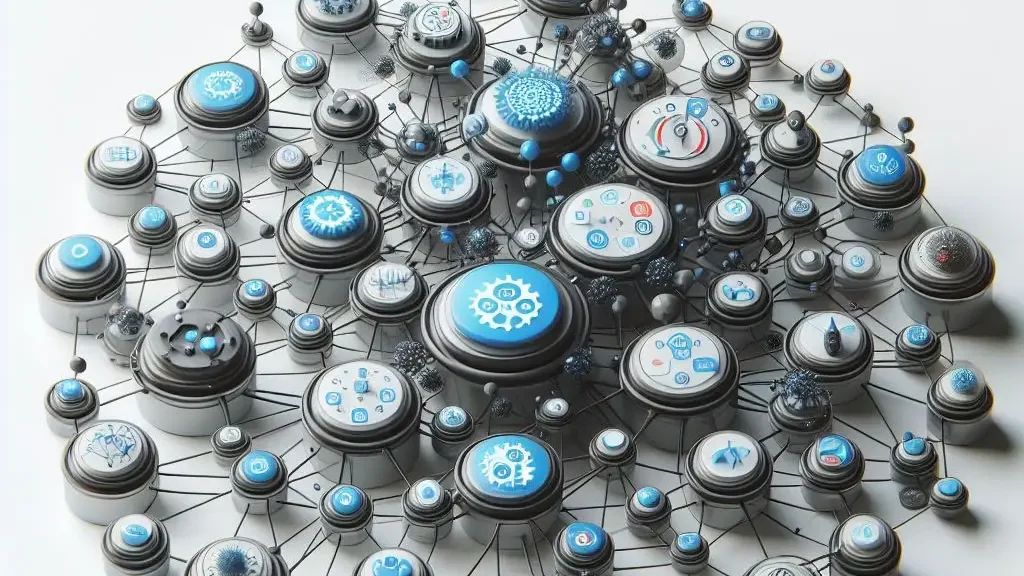Last Updated on September 19, 2025
While creating great content is important, it’s equally vital to ensure that your website is technically sound and optimized for search engines. This is where a technical SEO audit comes into play. In this comprehensive guide, we’ll walk you through 20 essential steps to conduct a thorough technical SEO audit and improve your website’s performance in search engine results pages (SERPs).
1. Crawl the Website
The first step in any technical SEO audit is to perform a site-wide crawl. There are various free SEO website crawlers and paid tools available online for this task. These crawlers simulate how search engine bots navigate your site, helping you identify common technical errors that could be hindering your SEO performance.
During the crawl, pay close attention to:
- Broken links
- Redirect chains
- Missing meta tags
- Duplicate content
- Slow-loading pages
A thorough crawl will provide you with a wealth of data about your site’s structure and performance. This information serves as the foundation for the rest of your audit and will guide your optimization efforts.
2. Check Website Architecture
A well-structured website is easier for both users and search engines to navigate. When auditing your site’s architecture, ensure that it follows a logical structure with clear categories and subcategories.
Key points to consider:
- Implement a clear hierarchy of pages
- Use breadcrumbs to show the user’s location within the site
- Deep-link important pages to increase their visibility
- Flatten the architecture where possible to reduce the number of clicks needed to reach important pages
A good rule of thumb is to keep your most important pages within three clicks from the homepage. This not only improves user experience but also helps distribute link equity more effectively throughout your site.
3. Review URL Structure
Clean, descriptive URLs are beneficial for both users and search engines. When auditing your URL structure, look for the following:
- Short, concise URLs that describe the page content
- Use of hyphens (-) to separate words instead of underscores (_)
- Absence of unnecessary parameters or session IDs
- Proper implementation of canonicalization to avoid duplicate content issues
Remember, a well-structured URL should give users and search engines a clear idea of what the page is about before they even click on it.
4. Optimize Crawl Budget
Crawl budget refers to the number of pages a search engine bot will crawl on your site within a given timeframe. To make the most of this budget:
- Prioritize important pages in your XML sitemap
- Eliminate or noindex low-value pages
- Use Google Search Console to monitor crawl stats
- Set rules in your robots.txt file to prevent unnecessary crawling of non-essential pages
By optimizing your crawl budget, you ensure that search engines focus on your most valuable content, potentially leading to better indexing and ranking.
5. Fix Internal Linking
Internal linking is a powerful tool for distributing link equity and guiding users through your site. During your audit:
- Ensure that all important pages are well-connected within your site’s link structure
- Correct any broken internal links
- Identify and fix orphan pages (pages without internal links pointing to them)
- Use descriptive anchor text for internal links
A strong internal linking strategy not only helps search engines understand the relationship between your pages but also improves user navigation and engagement.
6. Audit Page Speed
Page speed is a crucial factor in both user experience and search engine rankings. Use tools like Google PageSpeed Insights and GTmetrix to assess your site’s load times. Focus on:
- Reducing server response time
- Optimizing images (compress and use appropriate formats)
- Minifying CSS, JavaScript, and HTML
- Leveraging browser caching
- Implementing Content Delivery Networks (CDNs) for global audiences
Remember, every second counts when it comes to page load time. A faster site not only ranks better but also provides a better user experience, leading to higher engagement and conversion rates.
7. Ensure Mobile Usability
With mobile-first indexing, it’s crucial that your site performs well on mobile devices. Use Google’s Mobile-Friendly Test to check your site’s mobile responsiveness. Pay attention to:
- Font size and readability on small screens
- Tap target sizes for buttons and links
- Mobile load speeds
- Proper rendering of images and videos on mobile devices
A mobile-friendly site is no longer optional – it’s a necessity for good SEO performance and user satisfaction.
8. Implement Structured Data (Schema Markup)
Structured data helps search engines understand the content and context of your pages, potentially leading to rich snippets in search results. When implementing schema markup:
- Use appropriate schema types for your content (e.g., Article, Product, FAQ)
- Validate your markup using Google’s Structured Data Testing Tool
- Monitor the performance of your rich snippets in Google Search Console
Properly implemented structured data can significantly enhance your SERP appearance and click-through rates. You can validate you schema via Google’s Schema Markup Testing Tool or Schema Markup Validator
9. Check for HTTPS Security
HTTPS is a ranking factor and crucial for user trust. During your audit:
- Ensure your entire site is using HTTPS
- Check for a valid SSL certificate
- Use Google Search Console’s security report to identify any vulnerabilities
- Implement proper redirects from HTTP to HTTPS versions of your pages
A secure site not only ranks better but also builds trust with your users, which is essential for conversions and brand reputation.
10. Optimize XML Sitemap
An XML sitemap helps search engines discover and index your content more efficiently. When auditing your sitemap:
- Include only important, indexable pages
- Ensure the sitemap is up-to-date and reflects your current site structure
- Submit the sitemap to Google Search Console and monitor its performance
- Keep the sitemap size under 50,000 URLs or 50MB (or create multiple sitemaps)
A well-optimized XML sitemap can significantly improve your site’s crawlability and indexation.
11. Analyze Robots.txt File
Your robots.txt file provides instructions to search engine bots about which parts of your site to crawl. When reviewing this file:
- Ensure it’s not blocking essential pages from being crawled
- Use the “Disallow” directive to prevent crawling of non-essential pages or folders
- Test your robots.txt file using Google Search Console’s robots.txt Tester
A properly configured robots.txt file helps you manage your crawl budget effectively and prevents indexation of low-value pages. You can check your robots.txt via robots.txt Validator and Testing Tool
12. Check Canonical Tags
Canonical tags help prevent duplicate content issues by specifying the preferred version of a page. During your audit:
- Ensure canonical tags are implemented correctly on all pages
- Check for conflicting canonicals (e.g., Page A pointing to Page B, but Page B pointing to Page C)
- Use self-referencing canonicals on unique pages
Proper use of canonical tags helps consolidate your site’s SEO value and avoids potential penalties for duplicate content.
13. Audit Redirects
Redirects are essential for maintaining link equity when pages change or are removed. When auditing redirects:
- Use 301 (permanent) redirects for permanently moved content
- Eliminate unnecessary 302 (temporary) redirects
- Identify and fix redirect chains and loops
- Ensure redirects point to relevant, similar content
Proper redirect management preserves your site’s authority and provides a seamless user experience.
14. Check Broken Links
Broken links can negatively impact user experience and your site’s crawl efficiency. Use tools like Ahrefs or SEMrush to identify broken links, then:
- Fix or remove internal broken links
- Update external links or remove them if the destination no longer exists
- Implement custom 404 pages to guide users back to working pages
Regularly checking and fixing broken links helps maintain a healthy site structure and positive user experience.
15. Ensure Proper Meta Tags Usage
Meta tags provide crucial information to search engines about your pages. When auditing meta tags:
- Check for missing, duplicate, or excessively long meta titles and descriptions
- Ensure each page has a unique, descriptive title and meta description
- Optimize meta tags for both SEO and click-through rate (CTR)
- Include relevant keywords naturally in your meta tags
Well-crafted meta tags can significantly improve your SERP visibility and click-through rates.
16. Audit Hreflang Tags for International SEO
If your site targets multiple languages or regions, proper hreflang implementation is crucial. During your audit:
- Ensure hreflang tags are set up correctly for all language/region variations
- Use Google Search Console to identify any hreflang errors
- Implement a proper hreflang sitemap if you have many language/region variations
Correct hreflang implementation helps search engines serve the right content to the right audience, improving your international SEO performance.
17. Analyze Core Web Vitals
Core Web Vitals are a set of metrics that measure user experience on your site. Focus on:
- Largest Contentful Paint (LCP): measures loading performance
- First Input Delay (FID): measures interactivity
- Cumulative Layout Shift (CLS): measures visual stability
Use Google’s PageSpeed Insights and Search Console to monitor and improve these metrics. Good Core Web Vitals scores can give you a ranking advantage and provide a better user experience.
18. Check for Indexing Issues
Ensuring your important pages are indexed is crucial for SEO success. Use Google Search Console’s Coverage report to:
- Identify pages that are not indexed
- Check for pages blocked by robots.txt or noindex tags
- Resolve any crawl errors preventing indexation
Proper indexation ensures that your valuable content is discoverable in search results.
19. Evaluate JavaScript SEO
With the increasing use of JavaScript frameworks, it’s important to ensure your JS-heavy pages are SEO-friendly. During your audit:
- Ensure critical content is rendered and crawlable by search engines
- Implement server-side rendering or dynamic rendering for important content if necessary
Proper JavaScript SEO ensures that search engines can access and understand all your valuable content, regardless of how it’s delivered to the browser.
20. Conduct a Log File Analysis
Analyzing your server log files provides deep insights into how search engines interact with your site. When conducting log file analysis:
- Use specialized tools to process and analyze log files
- Identify crawl frequency and patterns for different search engine bots
- Spot potential crawl traps or areas where bots are spending too much time
- Identify high-priority pages that aren’t being crawled frequently enough
Log file analysis can uncover hidden issues and opportunities that other SEO tools might miss, providing a comprehensive view of your site’s SEO health.
Conclusion
Conducting a thorough technical SEO audit is a complex but crucial process for improving your website’s search engine performance. By systematically addressing each of these 20 points, you’ll create a solid foundation for your SEO efforts, ensuring that your valuable content has the best chance to rank well and attract organic traffic.
Remember, SEO is an ongoing process. Regular audits and continuous optimization are key to maintaining and improving your search engine visibility in the ever-evolving digital landscape. By staying on top of these technical aspects, you’ll be well-positioned to outperform your competitors and achieve long-term SEO success.
- Top AI Marketing Tools in 2026 - December 2, 2025
- Best SEO Content Optimization Tools - November 13, 2025
- People Also Search For (PASF): The Complete 2025 Guide to Smarter SEO Optimization - November 11, 2025