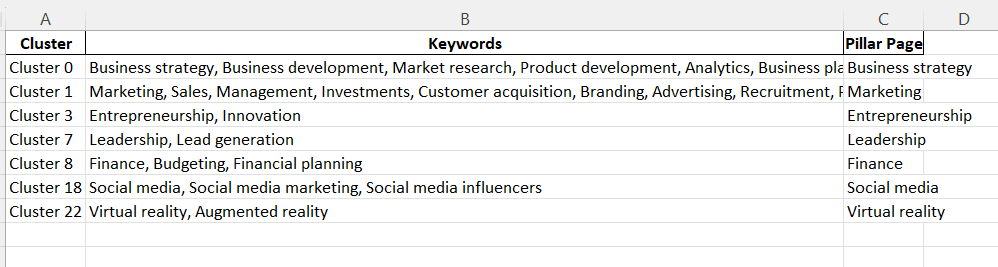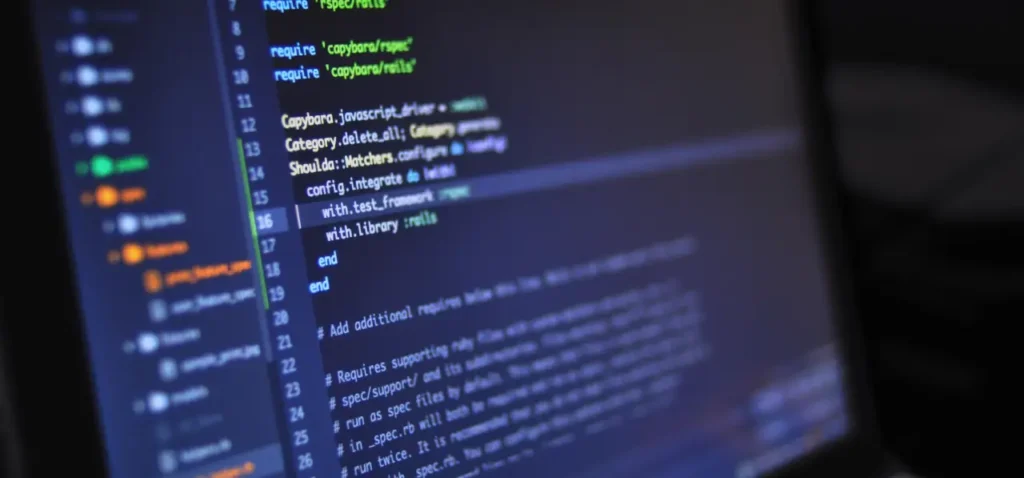Last Updated on September 19, 2025
Backlinks, also known as inbound links or incoming links, play a vital role in search engine optimization (SEO). They are links from one website to another and are a major factor in determining a website’s authority and visibility on search engines. But not all backlinks are created equal. Some can significantly boost your SEO, while others might have little to no impact. Understanding the quality of backlinks is crucial for an effective SEO strategy. In this blog, we will explore how to check existing backlinks and their quality, differentiating between dofollow and nofollow links using Python code.
Before we delve into the technical aspects of analyzing backlinks with Python, let’s start with some foundational knowledge.
What are Backlinks?
Backlinks are links from external websites that direct users to your website. They serve as a vote of confidence from one website to another. In the context of SEO, these links are seen as a positive endorsement and can impact your website’s search engine rankings.
The Importance of Backlink Quality
Not all backlinks are equal, and their quality can vary significantly. Google and other search engines consider the quality of backlinks when assessing a website’s authority and credibility. High-quality backlinks can help improve your website’s search engine rankings, while low-quality or spammy backlinks can harm your SEO efforts. The two primary types of backlinks are:
Dofollow Backlinks
Dofollow backlinks are links that pass SEO value to your website. They are seen as endorsements, and search engines use them to understand your website’s relevance and authority in a specific niche.
Nofollow Backlinks
Nofollow backlinks, on the other hand, do not pass SEO value. These links include a “nofollow” attribute in the HTML, which instructs search engines not to follow the link. While they might not directly impact your SEO, they can still be valuable for generating traffic and increasing brand awareness.
Why Checking Backlinks Matters
- SEO Impact: High-quality backlinks can significantly improve your website’s search engine rankings, increasing visibility and organic traffic.
- Quality Over Quantity: It’s not just about the number of backlinks. Quality matters more than quantity. A few high-quality backlinks can outweigh numerous low-quality ones.
- Avoid Penalties: Unwanted, spammy, or low-quality backlinks can harm your website’s SEO and lead to search engine penalties.
Bulk Backlink Analysis via Python
Python is a versatile and popular programming language, known for its wide range of libraries and tools. It is an excellent choice for web scraping and data analysis, making it ideal for backlink analysis.
Before we can begin analyzing backlinks with Python, we need to set up our development environment. We’ll need to install some libraries and modules to help us with web scraping and data analysis.
Installing Required Libraries
Before we start analyzing backlinks, we need to set up the Python environment. This involves installing necessary libraries and modules and importing them into your script.
import pandas as pd
from datetime import date
import requests
from bs4 import BeautifulSoupPreparing the backlinks excel
We will be using an excel with 1 column under heading “URL” and enter all backlinks below it. Later on we will read this excel via code and store the info of its backlinks like dofollow, nofollow, link not found etc.
Function to Check Backlink Type
To check for backlinks, we first need to extract all the external links from a webpage. In the given code, replace 'xyz.com' with the website you want to analyze. The get_backlink_type(url) function scrapes the web page to find the backlinks. Here we will be reading rel tag to find out whether the link is follow or nofollow.
def get_backlink_type(url):
try:
response = requests.get(url)
response.raise_for_status()
soup = BeautifulSoup(response.text, 'html.parser')
# Find all anchor tags
anchor_tags = soup.find_all('a')
backlink_elements = [tag for tag in anchor_tags if backlink_url in tag.get('href', '')]
if not backlink_elements:
return 'No link found'
for element in backlink_elements:
rel_attribute = element.get('rel')
if rel_attribute is None:
return 'Dofollow'
elif 'nofollow' in rel_attribute:
return 'Nofollow'
return 'Dofollow'
except requests.exceptions.RequestException as e:
if hasattr(e, 'response') and e.response is not None:
status_code = e.response.status_code
return f'Error {status_code}'
else:
return 'Error in URL'
Analyzing and saving the Results
After checking the backlinks, you can analyze the results. The code prints information about each URL, including whether it contains a dofollow, nofollow, or no backlink.
if backlink_type == 'Dofollow':
print(f"The URL '{url}' contains a dofollow backlink to '{backlink_url}'.")
elif backlink_type == 'Nofollow':
print(f"The URL '{url}' contains a nofollow backlink to '{backlink_url}'.")
elif backlink_type == 'No link found':
print(f"The URL '{url}' does not contain a backlink to '{backlink_url}'.")
else:
print(f"The URL '{url}' contains a backlink to '{backlink_url}', but the type is not specified.")
Interrupt Handling
Even if the script is interrupted , it will save the results to the Excel file. This ensures that you have a record of the backlink analysis. You can manually interrupt the script by CTR+C command.
except KeyboardInterrupt:
print("Script interrupted. Saving the results to Excel.")
finally:
# Save the DataFrame to an Excel file even if the script is interrupted
df.to_excel(r"C:\Users\BacklinkChecker.xlsx", index=False)Printing website errors
Sometimes website which we want to crawl, may become inaccessible due to one or another reason like 404 etc. To handle these situations we will check the state of website and get it recorded in excel.
except requests.exceptions.RequestException as e:
if hasattr(e, 'response') and e.response is not None:
status_code = e.response.status_code
return f'Error {status_code}'
else:
return 'Error in URL'Conclusion
In the world of SEO, backlinks are a crucial factor for improving your website’s search engine rankings and visibility. Understanding the quality of your backlinks, particularly whether they are dofollow or nofollow, is essential for a successful SEO strategy.
Python is a versatile tool for web scraping and data analysis, making it an ideal choice for backlink analysis. By following the steps outlined in this guide, you can check your existing backlinks, classify them into dofollow and nofollow categories, and gain insights into your website’s backlink profile.
Continuously monitoring and improving your backlinks is an ongoing process in SEO. By using Python for backlink analysis, you have a powerful tool to help you make informed decisions and optimize your website’s performance in search engine results.
Remember that while this guide provides a fundamental understanding of backlink analysis, SEO is a vast and ever-evolving field. Staying up-to-date with the latest SEO trends and best practices is essential for achieving and maintaining strong search engine rankings.
- Top AI Marketing Tools in 2026 - December 2, 2025
- Best SEO Content Optimization Tools - November 13, 2025
- People Also Search For (PASF): The Complete 2025 Guide to Smarter SEO Optimization - November 11, 2025