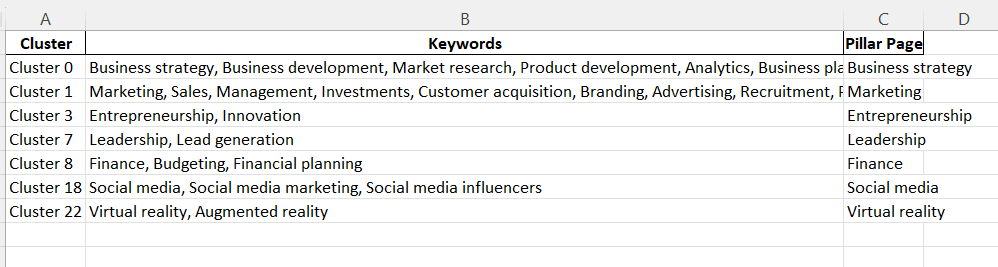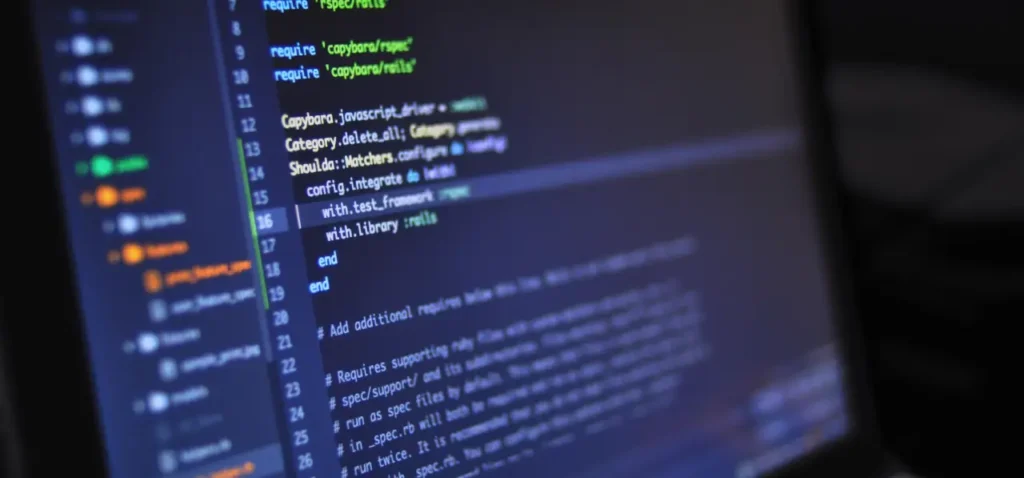Last Updated on September 19, 2025
In the ever-evolving world of digital marketing, understanding your website’s content structure is crucial. It helps in optimizing your content strategy, improving SEO, and enhancing user experience. One effective strategy is to identify your pillar pages and their cluster topics. This guide will show you how to do just that using Python. To add icing to the cake, we’ll also mention that you can visualize your findings using Gephi.
What are Pillar pages ?
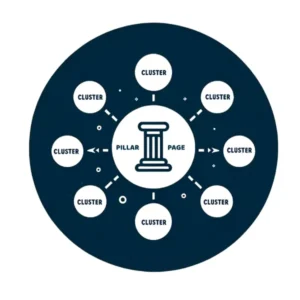
Pillar pages are the cornerstone content pieces on your website. They play a pivotal role in a website’s SEO strategy by not only serving as comprehensive information hubs but also by acting as link magnets. They often receive backlinks from cluster pages, which are the subtopics or related content pieces linked to the pillar page. This strategic interlinking not only enhances the overall user experience by providing a well-structured content hierarchy but also significantly boosts SEO. Backlinks from cluster pages to the pillar page strengthen its authority and signal to search engines that the pillar page is a reliable and authoritative source on the topic, ultimately contributing to higher search engine rankings and improved visibility in search results.
What are cluster topics ?
Cluster topics are like the branches of a content tree, stemming from the central trunk represented by pillar pages. These subtopics are intricately linked to the main theme of the pillar page and are chosen specifically to provide more detailed and specialized information. The concept of cluster topics is central to the organization of a content strategy, and recognizing the relationships between them and the pillar page is paramount for effective content planning.
Cluster topics are selected to delve deeper into specific aspects of the overarching theme covered by the pillar page. They offer the opportunity to explore related subjects, answer specific questions, or address niche concerns within the broader topic. For example, if the pillar page is about “Digital Marketing Strategies,” cluster topics might include “Social Media Advertising,” “Search Engine Optimization (SEO) Techniques,” and “Content Marketing Strategies.” Each of these cluster topics would provide comprehensive information on its respective subject.
Topic clustering
Pillar pages often include links to their associated cluster topics. This two-way linking strategy is a fundamental aspect of a content strategy known as “topic clustering.” Pillar pages link to cluster topics to guide users to more specific and detailed information related to the overarching topic. This internal linking not only enhances the user experience by providing easy navigation but also strengthens the SEO of both the pillar page and the cluster topics.
Find Pillar Pages and their cluster topics
To begin, it’s crucial to identify pages with the highest number of incoming contextual internal links. This process starts with scanning the website’s content, and you can automate the same via Python. By using Python, you can efficiently filter out non-contextual links, such as those associated with elements like button CTAs, Menu(s), related posts, and blog listings. By doing so, you’ll precisely pinpoint the pages that truly serve as your pillar content.
Then we will plot these non-contextual links in a graph using ForceAtlas 2 Algorithm in Gephi. Following are the steps:
- Download Gephi (Gephi is an open-source and multiplatform software distributed under the dual license CDDL 1.0 and GNU General Public License v3)
- Open the csv as Edge table (format should be 2 columns with headings as Source and Target where Target should be existing URL and Source should be Prev URL)
- Run the Average degree in statistics (to enable in-degree and out-degree attribute)
- Under Appearance, click on nodes and the click on color. Then click on Partition and then select the in-degree attribute. Select yellow color manually for nodes at the bottom(which has highest incoming links). Click on Apply. Note: In-degree attribute = Incoming links
- Again under Appearance, click on nodes and the click on size. Then click on Partition and then select the in-degree attribute. Select min size as 10 and max size 40. Click on Apply.
- Select the layout as ForceAtlas 2 with settings- scaling – 5, Gravity – .5, Prevent Overlap option on and Dissuade Hubs option on
- All Done. Yellow color nodes are the pillar pages of your website.
How to Optimize further for SEO
Use the identified pillar pages and cluster topics to refine your content strategy. You can create more focused, high-quality content around these topics, modify existing pillar pages, improving your website’s authority and SEO. Repeat the process periodically to track changes in your website’s content structure. This can help you stay ahead of competitors and evolving trends.
Conclusion
Armed with these tools and knowledge, you’re ready to take your digital marketing game to the next level. Start identifying your pillar pages and cluster topics today, and watch your website’s authority and traffic soar. If you have any qiery feel free to drop in comments section below.
- Top AI Marketing Tools in 2026 - December 2, 2025
- Best SEO Content Optimization Tools - November 13, 2025
- People Also Search For (PASF): The Complete 2025 Guide to Smarter SEO Optimization - November 11, 2025